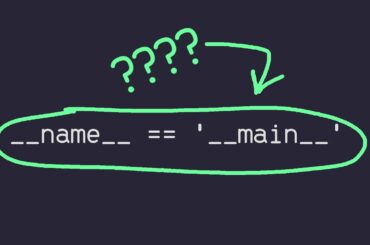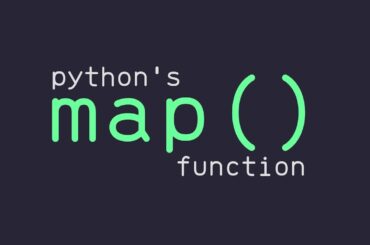Grouping tasks together in Python refers to the practice of organizing related code into functions or modules to improve code clarity, reusability, and maintainability.
Functions are a way to group together a block of code that performs a specific task and can be called from other parts of the code when that task needs to be performed. This can simplify the code, make it more modular and reduce redundancy. For example, instead of copying and pasting the same block of code to perform the same task in different parts of the program, you can define a function to perform that task and call it whenever needed.
Modules are a way to group together related functions and other objects and organize them into separate files. This can improve code clarity, make it easier to maintain and test, and make it easier to reuse code across different programs. For example, you can define a module that contains all the functions related to handling files, and import that module whenever you need to work with files.
What are Functions?
In Python, a function is a block of reusable code that performs a specific task. Functions can be called from other parts of a program to perform that task, which can help to reduce code duplication and improve code readability.
Functions are defined using the “def” keyword followed by the name of the function and any parameters it accepts, enclosed in parentheses. The code block that performs the task is then indented under the function definition. Here is an example of a simple function that prints a greeting to the console:
def greet(name):
print("Hello, " + name + "!")In this example, the “greet” function takes one parameter, “name”, which is used to construct a greeting that is printed to the console.
Functions can also return a value, which can be used by the calling code for further processing. Here is an example of a function that calculates the square of a number and returns the result:
def square(x):
return x * xIn this example, the “square” function takes one parameter, “x”, and returns the value of “x” squared.
Functions can be called from other parts of a program using the function name and any required arguments. Here is an example of calling the “greet” and “square” functions:
greet("Alice")
result = square(5)
print(result)In this example, the “greet” function is called with the argument “Alice”, which prints the greeting “Hello, Alice!”. The “square” function is called with the argument “5”, and the result is assigned to the variable “result” and printed to the console.
Writing functions
When writing functions in Python, there are a few key concepts and best practices to keep in mind. Here are some important considerations to keep in mind:
Naming Conventions: Functions in Python should follow the same naming conventions as variables, with all lowercase letters and underscores to separate words. Function names should also be descriptive and indicate the task that the function performs.
Function Signature: The function signature includes the function name and any parameters that the function accepts. The parameter names should also be descriptive and indicate the type of data that they accept. Here is an example of a function signature:
def calculate_area(length, width):In this example, the function name is “calculate_area”, and it accepts two parameters, “length” and “width”.
Function Body: The function body is the code that performs the task of the function. It should be indented under the function definition and include any necessary code blocks, statements, or other functions. Here is an example of a function body:
def calculate_area(length, width):
area = length * width
return areaIn this example, the function body calculates the area of a rectangle using the length and width parameters and returns the result.
Return Statements: Functions in Python can return a value using the “return” statement. The value that is returned can be used by the calling code for further processing. Here is an example of a function that returns a value:
def square(x):
return x * xIn this example, the function calculates the square of a number using the “x * x” expression and returns the result.
Docstrings: A docstring is a string that provides documentation for a function. It should be enclosed in triple quotes and provide a brief description of the function and any parameters it accepts. Here is an example of a function with a docstring:
def calculate_area(length, width):
"""
Calculate the area of a rectangle.
Args:
length (float): The length of the rectangle.
width (float): The width of the rectangle.
Returns:
float: The area of the rectangle.
"""
area = length * width
return areaIn this example, the docstring provides a brief description of the function, as well as information about the parameters and return value.
Here is an example of a complete function that calculates the area of a rectangle and returns the result:
def calculate_area(length, width):
"""
Calculate the area of a rectangle.
Args:
length (float): The length of the rectangle.
width (float): The width of the rectangle.
Returns:
float: The area of the rectangle.
"""
area = length * width
return area
# Call the function with length=5 and width=10
result = calculate_area(5, 10)
# Print the result to the console
print("The area of the rectangle is", result)In this example, the function is called with the parameters length=5 and width=10, and the result is assigned to the variable “result” and printed to the console. The function signature, body, and docstring provide clear documentation of the function’s purpose and behavior, making it easy to understand and use.
Calling a function
In Python, calling a function is simply the process of executing or running the function with the provided input, or arguments. Once a function has been defined with a name and a set of parameters, you can call that function in your code whenever you need it by invoking the function’s name and providing the necessary arguments.
Here’s a simple example of a function definition and function call in Python:
# Function definition
def say_hello(name):
print("Hello, " + name + "!")
# Function call
say_hello("Alice")In this example, we define a function called say_hello that takes one parameter, name, and prints a greeting using the parameter value. Then, we call the say_hello function and provide the argument “Alice” to the name parameter.
When you run this code, it will output:
Hello, Alice!Here’s another example of calling a function that takes multiple arguments:
# Function definition
def add_numbers(a, b):
return a + b
# Function call
result = add_numbers(3, 4)
# Output the result
print(result)In this example, we define a function called add_numbers that takes two parameters, a and b, and returns their sum. Then, we call the add_numbers function and provide arguments 3 and 4 to the a and b parameters, respectively.
When you run this code, it will output:
7The function call add_numbers(3, 4) returns the value 7, which is then assigned to the result variable. Finally, we print the value of result to the console using the print function.
In summary, calling a function in Python involves invoking the function’s name and providing the necessary arguments. Once the function has been called, it will execute its body and return the output, if any. This allows you to encapsulate complex or frequently used code into reusable functions that can be called from other parts of your program.
Lambda Functions
In Python, a lambda function is a small, anonymous function that can be defined in a single line of code. Unlike regular functions that are defined using the def keyword, lambda functions do not have a name and are typically used when you need a simple function that you only need to use once. Lambda functions are also known as anonymous functions or function literals.
The syntax for defining a lambda function in Python is as follows:
lambda arguments: expressionHere, arguments is a comma-separated list of input parameters, and expression is a single Python expression that is executed when the lambda function is called. The result of the expression is then returned as the output of the lambda function.
Here’s an example that demonstrates how to define and use a lambda function in Python:
# Define a lambda function that squares its input
square = lambda x: x**2
# Call the lambda function with an argument
result = square(5)
# Output the result
print(result)In this example, we define a lambda function called square that takes a single input parameter x and returns the square of x. We then call the square function with an argument of 5 and assign the result to the result variable. Finally, we print the value of result to the console, which will output 25.
Lambda functions can be used in a variety of situations where you need a simple function and don’t want to define a full function with a name. For example, they can be used as arguments to other functions or as part of a list of comprehension or other functional programming constructs.
However, it’s worth noting that lambda functions should not be overused, as they can sometimes make code harder to read and understand if used excessively or inappropriately. In general, they should be reserved for simple functions that are only used once or in very specific contexts.