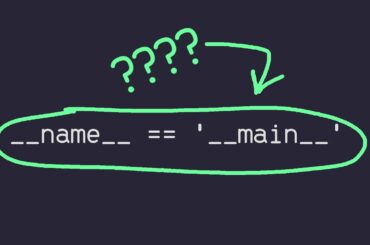What is a Linked List?
A linked list is a fundamental data structure used in computer science to store a collection of elements. Unlike arrays, which store elements in contiguous memory locations, linked lists store elements in nodes that are linked together using pointers. This non-contiguous memory allocation makes linked lists highly flexible for dynamic data storage, allowing for efficient insertions and deletions.
Key Characteristics
- Nodes: The building blocks of a linked list. Each node contains two parts:
- Data: The value or information stored in the node.
- Next Reference: A pointer or reference to the next node in the sequence. This creates a chain-like structure, connecting all the nodes.
- Head: The first node in a linked list. The head is crucial because it serves as the starting point for traversing the list.
- Tail: The last node in a linked list, which points to
None, indicating the end of the list.
Types of Linked Lists
- Singly Linked List: Each node contains a single reference to the next node. This is the simplest form of a linked list.
- Doubly Linked List: Each node contains two references: one to the next node and one to the previous node. This allows for traversal in both directions but requires more memory.
- Circular Linked List: The last node in the list points back to the head, forming a circular structure. This can be either singly or doubly linked.
Linked List Fundamentals
A linked list is a fundamental data structure in computer science. It consists of nodes where each node contains data and a reference (link) to the next node in the sequence. This allows for dynamic memory allocation and efficient insertion and deletion operations compared to arrays.
Imagine you have a collection of items you want to store, but they don’t necessarily need to be next to each other in memory. That’s where linked lists come in. Unlike arrays that store elements in contiguous memory locations, linked lists consist of nodes that are scattered in memory but linked together by pointers. Each node contains two parts: the data and a reference (often called “next”) to the next node in the sequence.
Node Structure
At the heart of a linked list is the node. A node is a simple object with two attributes: the data it holds and the reference to the next node in the list. Think of it like a train where each car (node) is connected to the next one via a coupling (reference).
Here’s a basic node structure in Python:
class Node:
def __init__(self, data):
self.data = data
self.next = NoneIllustrative Example
To make things clearer, picture a train of connected cars. Each car holds some cargo (data) and has a coupler (next reference) that links it to the next car. This visualization helps you understand how linked lists function.
Node1 (data: 1) -> Node2 (data: 2) -> Node3 (data: 3) -> NoneIn the example above, Node1 is the head of the list, pointing to Node2, which in turn points to Node3. Node3 points to None, indicating the end of the list.
Inserting a Node at the Beginning
Code Explanation
Inserting a node at the beginning of a linked list involves a few straightforward steps:
- Create a new node.
- Assign its data.
- Set its next reference to the current head of the list.
- Update the head of the list to this new node.
Let’s break down the code:
class LinkedList:
def __init__(self):
self.head = None
def insert_at_beginning(self, data):
new_node = Node(data) # Step 1 and 2
new_node.next = self.head # Step 3
self.head = new_node # Step 4Example Implementation
Here’s how you might use this method in practice:
linked_list = LinkedList()
linked_list.insert_at_beginning(3)
linked_list.insert_at_beginning(2)
linked_list.insert_at_beginning(1)After executing the above code, the linked list will look like this:
Node1 (data: 1) -> Node2 (data: 2) -> Node3 (data: 3) -> NoneInserting a Node at the End
Code Explanation
To insert a node at the end, you need to:
- Create a new node.
- Traverse the list to find the last node.
- Update the next reference of the last node to point to the new node.
Here’s the breakdown:
def insert_at_end(self, data):
new_node = Node(data) # Step 1
if not self.head: # If the list is empty
self.head = new_node
return
last_node = self.head
while last_node.next: # Step 2
last_node = last_node.next
last_node.next = new_node # Step 3Example Implementation
Here’s how you can use this method:
linked_list.insert_at_end(4)
linked_list.insert_at_end(5)After executing the above code, the linked list will look like this:
Node1 (data: 1) -> Node2 (data: 2) -> Node3 (data: 3) -> Node4 (data: 4) -> Node5 (data: 5) -> NoneSearching a Node in a Singly Linked List
Algorithm Breakdown
To search for a specific value, you need to iterate through the list and compare each node’s data with the target value. If you find a match, you return the node; otherwise, you continue until you reach the end of the list.
Code Explanation
Here’s the code to search for a value:
def search(self, key):
current = self.head
while current:
if current.data == key:
return current
current = current.next
return NoneExample Implementation
Let’s say you want to search for the value 3:
found_node = linked_list.search(3)
if found_node:
print(f"Node with data {found_node.data} found!")
else:
print("Node not found.")This will output:
Node with data 3 found!Deleting a Node in a Linked List
Special Cases
When deleting a node, you need to handle several cases:
- Deleting the head node.
- Deleting a node in the middle.
- Deleting the last node.
- Attempting to delete a non-existent node.
Code Explanation
Here’s the code for deleting a node, considering different scenarios:
def delete_node(self, key):
current = self.head
# Case 1: Deleting the head node
if current and current.data == key:
self.head = current.next
current = None
return
prev = None
# Case 2 and 3: Deleting middle or last node
while current and current.data != key:
prev = current
current = current.next
# Case 4: Node not found
if current is None:
return
prev.next = current.next
current = NoneExample Implementation
Here’s how you might use the delete method:
linked_list.delete_node(3)After executing the above code, if the linked list was:
Node1 (data: 1) -> Node2 (data: 2) -> Node3 (data: 3) -> Node4 (data: 4) -> NoneIt will now be:
Node1 (data: 1) -> Node2 (data: 2) -> Node4 (data: 4) -> NoneTraversing a Linked List
Code Explanation
Traversing a linked list involves visiting each node from the head to the last node. You can perform various operations during traversal, such as printing the data or summing the values.
Here’s a simple traversal method:
def traverse(self):
current = self.head
while current:
print(current.data)
current = current.nextExample Implementation
To traverse and print the linked list:
linked_list.traverse()This will print:
1
2
4Reversing a Linked List
Code Explanation
Reversing a linked list means changing the direction of the next references. This involves iterating through the list and reversing the pointers one by one.
Here’s how you can do it:
def reverse(self):
prev = None
current = self.head
while current:
next_node = current.next
current.next = prev
prev = current
current = next_node
self.head = prevExample Implementation
Reversing the list:
linked_list.reverse()If the list was:
Node1 (data: 1) -> Node2 (data: 2) -> Node4 (data: 4) -> NoneAfter reversing, it will be:
Node4 (data: 4) -> Node2 (data: 2) -> Node1 (data: 1) -> NoneDetecting a Cycle in a Linked List
Code Explanation
A cycle in a linked list occurs when a node’s next reference points back to a previous node, creating a loop. The Floyd’s Cycle-Finding Algorithm, also known as the tortoise and hare algorithm, is an efficient way to detect cycles.
Here’s the code:
def has_cycle(self):
slow = self.head
fast = self.head
while fast and fast.next:
slow = slow.next
fast = fast.next.next
if slow == fast:
return True
return FalseExample Implementation
To check for a cycle:
if linked_list.has_cycle():
print("Cycle detected!")
else:
print("No cycle detected.")Conclusion
Linked lists are fundamental data structures that provide dynamic memory allocation, making them more flexible than arrays for certain tasks. We’ve explored the basics of linked lists, including node structure, insertion, deletion, searching, traversal, reversing, and cycle detection. Each operation was explained with clear code examples to help you understand and implement these concepts in Python.
By mastering linked lists, you’re laying a strong
foundation for more advanced data structures and algorithms. Keep practicing with the provided examples, experiment with different data types, and explore further into variations like doubly linked lists and circular linked lists. Happy coding!