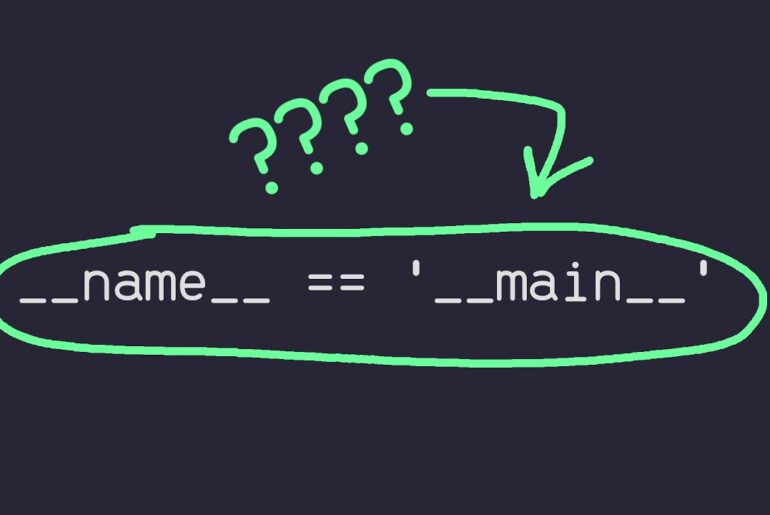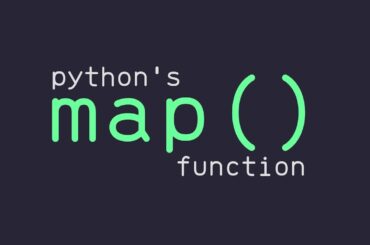In Python, the construct if __name__ == '__main__' is a fundamental concept that every Python programmer needs to understand. It is crucial for organizing code, especially in larger projects. This article will delve into what this construct means, why it’s useful, and how to use it effectively in your code. We’ll also provide some examples and explain them step by step.
What is if __name__ == '__main__'?
In Python, every module has a built-in attribute called __name__. When a module is run directly, the __name__ attribute is set to "__main__". However, if the module is imported from another module, __name__ will be set to the module’s name. The if __name__ == '__main__' construct allows you to check whether the module is being run directly or being imported somewhere else.
Why Use if __name__ == '__main__'?
- Entry Point for the Program: It allows you to specify the starting point of the program. When the script is run directly, the code block under
if __name__ == '__main__'is executed. - Reusability: It makes your code more reusable. You can write functions and classes in a module that can be imported and used in other modules without executing the code block meant for direct execution.
- Testing: It’s useful for running tests. You can write tests inside this block that run only when the module is executed directly.
Example and Explanation
Let’s consider a simple example to understand how if __name__ == '__main__' works.
# my_module.py
def greet(name):
return f"Hello, {name}!"
if __name__ == '__main__':
user_name = "Alice"
print(greet(user_name))In the above code:
- We define a function
greetthat takes a name as an argument and returns a greeting string. - The block under
if __name__ == '__main__'is the entry point. This block sets auser_nameand prints the greeting using thegreetfunction.
Running the Module Directly
If you run my_module.py directly from the command line:
python my_module.pyOutput:
Hello, Alice!Here, the if __name__ == '__main__' condition evaluates to True because the module is being run directly. Thus, the code inside the block is executed.
Importing the Module
Now, let’s create another module that imports my_module.py.
# another_module.py
import my_module
print(my_module.greet("Bob"))When you run another_module.py:
python another_module.pyOutput:
Hello, Bob!In this case, the if __name__ == '__main__' condition in my_module.py evaluates to False, so the code block inside it is not executed. Only the greet function is used by another_module.py.
Detailed Breakdown
Let’s break down what happens step by step in these scenarios:
- Direct Execution:
__name__is set to"__main__".- The condition
if __name__ == '__main__'evaluates toTrue. - The code block under this condition is executed.
- Output: “Hello, Alice!”
- Imported as a Module:
__name__is set to"my_module".- The condition
if __name__ == '__main__'evaluates toFalse. - The code block under this condition is not executed.
- Only the
greetfunction is available for use in the importing module. - Output when
greetis called inanother_module.py: “Hello, Bob!”
Conclusion
Using if __name__ == '__main__' in your Python code is a best practice that enhances the modularity and reusability of your code. It ensures that certain code blocks run only when the module is executed directly, not when it is imported. This is particularly useful for testing and creating scripts that can be both standalone programs and reusable modules.
By understanding and implementing this construct, you can write more organized, readable, and maintainable Python code.