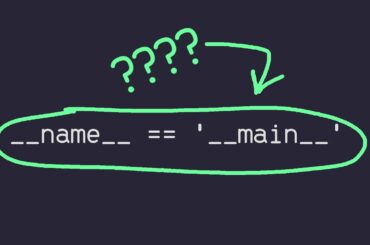The Wave Function Collapse (WFC) algorithm is an innovative and fascinating approach to procedural content generation. It has gained popularity due to its ability to generate visually appealing and coherent patterns, making it especially useful in game development, art, and design. This tutorial will provide a detailed introduction to the WFC algorithm, its applications, and step-by-step instructions on how to implement it.
Table of Contents
What is the Wave Function Collapse Algorithm?
The Wave Function Collapse algorithm is a constraint-solving algorithm that generates patterns by propagating constraints and reducing possibilities, similar to how quantum wave functions collapse into definite states. It was introduced by Maxim Gumin and has since been used for various procedural content generation tasks, such as tile-based map generation and texture synthesis.
Key Concepts
- Superposition: In the context of WFC, superposition refers to the state where a cell can be in multiple possible states (tiles) simultaneously.
- Collapse: The process of choosing a single state from the possible states for a cell, reducing its superposition.
- Propagation: The process of updating neighboring cells’ possibilities based on the chosen state of a cell, ensuring that the constraints are satisfied.
Why Use the Wave Function Collapse Algorithm?
The WFC algorithm is advantageous for several reasons:
- Versatility: It can generate diverse types of content, including maps, textures, and levels.
- Coherence: The algorithm ensures that the generated content adheres to specified constraints, resulting in coherent patterns.
- Efficiency: While it can be computationally intensive, it is efficient in generating large and complex structures once optimized.
Applications
- Game Development: Automatically generate levels, maps, and textures.
- Art and Design: Create intricate patterns and designs for digital art.
- Procedural Content Generation: Generate complex structures and environments for simulations and virtual worlds.
How Does the Wave Function Collapse Algorithm Work?
The WFC algorithm operates through several key steps:
- Input Definition: Define the set of possible states (tiles) and the constraints between them.
- Initialization: Initialize the grid with superpositions, allowing all possible states for each cell.
- Observation and Collapse: Select a cell with the least entropy (fewest possible states) and collapse it to a single state.
- Propagation: Update the neighboring cells’ possibilities based on the chosen state, ensuring constraints are satisfied.
- Repeat: Repeat the observation, collapse, and propagation steps until all cells are collapsed to single states.
Example: Tile-Based Map Generation
Imagine generating a tile-based map where each tile can be a piece of land, water, or mountain. The constraints ensure that land tiles are adjacent to other land tiles, water tiles to other water tiles, and so on.
Step-by-Step Implementation in Python
Let’s walk through a basic implementation of the Wave Function Collapse algorithm in Python.
Step 1: Define the Tile Set and Constraints
First, define the tiles and the adjacency constraints.
# Define the possible tiles
tiles = ['land', 'water', 'mountain']
# Define adjacency constraints
constraints = {
'land': ['land', 'water'],
'water': ['land', 'water'],
'mountain': ['land', 'mountain']
}Step 2: Initialize the Grid
Initialize the grid with superpositions, allowing all possible states for each cell.
import numpy as np
# Define the grid size
grid_size = (5, 5)
# Initialize the grid with all possible states
grid = np.full(grid_size, fill_value=set(tiles))Step 3: Observation and Collapse
Select a cell with the least entropy (fewest possible states) and collapse it to a single state.
import random
def collapse(grid):
min_entropy = float('inf')
cell_to_collapse = None
# Find the cell with the least entropy
for i in range(grid.shape[0]):
for j in range(grid.shape[1]):
if 1 < len(grid[i, j]) < min_entropy:
min_entropy = len(grid[i, j])
cell_to_collapse = (i, j)
# Collapse the cell by randomly selecting a state
if cell_to_collapse:
i, j = cell_to_collapse
grid[i, j] = {random.choice(list(grid[i, j]))}
collapse(grid)Step 4: Propagation
Update the neighboring cells’ possibilities based on the chosen state, ensuring constraints are satisfied.
def propagate(grid, constraints):
changes = True
while changes:
changes = False
for i in range(grid.shape[0]):
for j in range(grid.shape[1]):
if len(grid[i, j]) == 1:
state = next(iter(grid[i, j]))
for di, dj in [(-1, 0), (1, 0), (0, -1), (0, 1)]:
ni, nj = i + di, j + dj
if 0 <= ni < grid.shape[0] and 0 <= nj < grid.shape[1]:
possible_states = grid[ni, nj]
new_states = possible_states & set(constraints[state])
if new_states != possible_states:
grid[ni, nj] = new_states
changes = True
propagate(grid, constraints)Step 5: Repeat
Repeat the observation, collapse, and propagation steps until all cells are collapsed to single states.
def wave_function_collapse(grid, constraints):
while any(len(cell) > 1 for row in grid for cell in row):
collapse(grid)
propagate(grid, constraints)
# Execute the Wave Function Collapse algorithm
wave_function_collapse(grid, constraints)
# Print the final grid
for row in grid:
print([next(iter(cell)) for cell in row])Advanced Implementation Tips
Optimizing the Algorithm
- Entropy Calculation: Instead of selecting a random state, use weighted probabilities based on tile frequencies to improve the realism of the generated patterns.
- Backtracking: Implement backtracking to handle cases where the algorithm reaches a contradiction and cannot proceed further.
Handling Larger Grids
For larger grids, consider using more efficient data structures and parallel processing to speed up the computation.
Real-World Example: Procedural Map Generation
Let’s extend the basic implementation to a real-world example of procedural map generation. We will define more complex tiles and constraints to generate a more realistic map.
Step 1: Define Complex Tiles and Constraints
tiles = ['land', 'water', 'mountain', 'forest', 'desert']
constraints = {
'land': ['land', 'water', 'forest', 'desert'],
'water': ['land', 'water'],
'mountain': ['land', 'mountain', 'forest'],
'forest': ['land', 'forest', 'mountain'],
'desert': ['land', 'desert']
}Step 2: Initialize the Grid
grid_size = (10, 10)
grid = np.full(grid_size, fill_value=set(tiles))Step 3: Observation and Collapse with Weighted Probabilities
tile_weights = {
'land': 3,
'water': 2,
'mountain': 1,
'forest': 2,
'desert': 1
}
def collapse(grid):
min_entropy = float('inf')
cell_to_collapse = None
for i in range(grid.shape[0]):
for j in range(grid.shape[1]):
if 1 < len(grid[i, j]) < min_entropy:
min_entropy = len(grid[i, j])
cell_to_collapse = (i, j)
if cell_to_collapse:
i, j = cell_to_collapse
choices = list(grid[i, j])
probabilities = [tile_weights[tile] for tile in choices]
grid[i, j] = {random.choices(choices, probabilities)[0]}
collapse(grid)Step 4: Propagation
Remains the same as in the basic example.
Step 5: Execute the Algorithm
wave_function_collapse(grid, constraints)
for row in grid:
print([next(iter(cell)) for cell in row])Conclusion
The Wave Function Collapse algorithm is a powerful tool for procedural content generation, capable of producing diverse and coherent patterns. By understanding its core concepts and implementation steps, you can leverage WFC in various applications, from game development to digital art.
Summary of Key Points
- What is WFC: An algorithm for generating patterns based on constraint solving.
- Why Use It: Versatile, coherent, and efficient for procedural content generation.
- How It Works: Involves superposition, collapse, and propagation steps.
- Implementation: Detailed step-by-step guide provided with examples in Python.
By mastering the Wave Function Collapse algorithm, you can enhance your projects with intricate and visually appealing patterns, making your content generation process both efficient and creative.