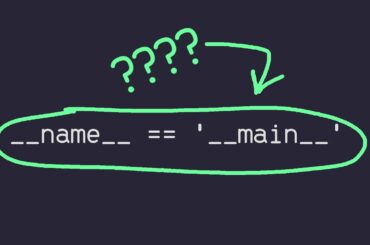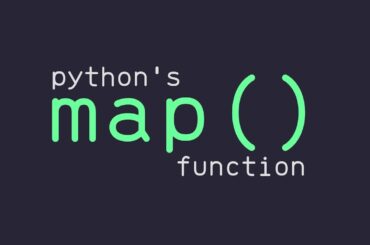Table of Contents
Calculation in Python refers to the process of performing mathematical operations and operations with variables. Python supports a wide range of calculation operations, including basic arithmetic operations like addition, subtraction, multiplication, and division, as well as more advanced mathematical operations like exponential and logarithmic functions.
One of the key advantages of using Python for calculation is that it provides a simple and straightforward syntax for performing operations. For example, to add two numbers in Python, you simply use the + operator:
a = 10
b = 20
c = a + b
print(c) # Output: 30In addition to basic arithmetic operations, Python also supports a number of built-in functions for performing more complex calculations. For example, the math the module provides a wide range of mathematical functions, including trigonometric functions, logarithmic functions, and more.
For example, to calculate the square root of a number, you can use the sqrt function from the math module:
import math
a = 16
b = math.sqrt(a)
print(b) # Output: 4.0Calculation in Python is a simple and straightforward process that can be performed using a variety of built-in operators and functions. Whether you need to perform basic arithmetic operations or more advanced calculations, Python provides an easy-to-use and powerful set of tools for performing all types of mathematical operations.
In Python, there are several ways to perform calculations, including:
- Arithmetic Operations: The basic arithmetic operations like addition (+), subtraction (-), multiplication (*), division (/), modulo division (%), and exponentiation (**) can be performed in Python.
- Comparison Operations: Python supports comparison operations like equal to (==), not equal to (!=), less than (<), greater than (>), less than or equal to (<=), and greater than or equal to (>=). These operations return a boolean value (True or False).
- Logical Operations: Python supports logical operations like and (and), or (or), and not (not). These operations also return a boolean value.
- Assignment Operations: Python supports assignment operations like =, +=, -=, *=, /=, and %=.
- Bitwise Operations: Python supports bitwise operations like bitwise and (&), bitwise or (|), bitwise xor (^), bitwise complement (~), left shift (<<), and right shift (>>).
- Membership and Identity Operations: Python supports membership operations like in and not in to check if a value is present in a sequence. Python also supports identity operations like is and is not to check if two variables refer to the same object in memory.
These are some of the basic operations that can be performed in Python. However, the exact calculation performed by a given piece of code may depend on the context and data types involved.
Arithmetic and Assignment Operations
Arithmetic Operations
Arithmetic operations are the basic mathematical operations that can be performed in Python. The following are the arithmetic operations supported by Python:
Addition (+): Adds two numbers and returns the result. For example:
a = 3
b = 4
c = a + b
print(c) # Output: 7Subtraction (-): Subtracts one number from another and returns the result. For example:
a = 3
b = 4
c = b - a
print(c) # Output: 1Multiplication (*): Multiplies two numbers and returns the result. For example:
a = 3
b = 4
c = a * b
print(c) # Output: 12Division (/): Divides one number by another and returns the result. For example:
a = 10
b = 3
c = a / b
print(c) # Output: 3.3333333333333335Modulo Division (%): Returns the remainder after the division of one number by another. For example:
a = 10
b = 3
c = a % b
print(c) # Output: 1
Exponentiation (**): Raises one number to the power of another. For example:
a = 3
b = 4
c = a ** b
print(c) # Output: 81These are the basic arithmetic operations that can be performed in Python. You can use these operations with both integer and floating-point numbers. The type of the result depends on the types of operands involved in the operation.
Assignment Operators
In Python, the assignment operator (=) is used to assign a value to a variable. For example:
a = 10In addition to the basic assignment operator, Python also provides several shorthand assignment operators that allow you to perform an operation and assignment in a single line. These are:
Addition Assignment (+=): Adds the right-hand operand to the left-hand operand and assigns the result to the left-hand operand. For example:
a = 10
a += 5
print(a) # Output: 15Subtraction Assignment (-=): Subtracts the right-hand operand from the left-hand operand and assigns the result to the left-hand operand. For example:
a = 10
a -= 5
print(a) # Output: 5Multiplication Assignment (*=): Multiplies the left-hand operand by the right-hand operand and assigns the result to the left-hand operand. For example:
a = 10
a *= 5
print(a) # Output: 50Division Assignment (/=): Divides the left-hand operand by the right-hand operand and assigns the result to the left-hand operand. For example:
a = 10
a /= 5
print(a) # Output: 2.0Modulo Division Assignment (%=): Calculates the remainder after dividing the left-hand operand by the right-hand operand and assigns the result to the left-hand operand. For example:
a = 10
a %= 3
print(a) # Output: 1These shorthand assignment operators are a convenient way to perform operations and assignments in a single line, making your code more concise and readable.
Exponentiation Assignment (**=): Raises the left-hand operand to the power of the right-hand operand and assigns the result to the left-hand operand. For example:
a = 2
a **= 3
print(a) # Output: 8Floor Division Assignment (//=): Performs floor division on the operands and assigns the result to the left-hand operand. Floor division rounds the result down to the nearest integer. For example:
a = 10
a //= 3
print(a) # Output: 3In addition to these shorthand assignment operators, Python also provides a number of comparison operators that allow you to compare values and test conditions. The result of a comparison operation is either True or False. These operators are discussed in the next section.
You can also assign multiple variables at once, like this:
a, b, c = 1, 2, 3This is equivalent to the following separate assignments:
a = 1
b = 2
c = 3This can be especially useful when you need to swap the values of two variables. For example:
a, b = b, aThis line swaps the values of a and b without the need for a temporary variable.
In conclusion, the assignment operators in Python allow you to assign values to variables, perform operations and assignments in a single line, and assign multiple variables at once. These operators are a fundamental part of the Python language and are used in almost all programs.
Comparison and Logical Operators
In Python, comparison and logical operators are used to compare values and test conditions. The result of a comparison operation is either True or False.
Comparison operators include:
Equal to (==): Returns True if the operands are equal, and False otherwise. For example:
a = 10
b = 20
print(a == b) # Output: FalseNot equal to (!=): Returns True if the operands are not equal, and False otherwise. For example:
a = 10
b = 20
print(a != b) # Output: True
Less than (<): Returns True if the left-hand operand is less than the right-hand operand, and False otherwise. For example:
a = 10
b = 20
print(a < b) # Output: True
Less than or equal to (<=): Returns True if the left-hand operand is less than or equal to the right-hand operand, and False otherwise. For example:
a = 10
b = 20
print(a <= b) # Output: True
Greater than (>): Returns True if the left-hand operand is greater than the right-hand operand, and False otherwise. For example:
a = 10
b = 20
print(a > b) # Output: False
Greater than or equal to (>=): Returns True if the left-hand operand is greater than or equal to the right-hand operand, and False otherwise. For example:
a = 10
b = 20
print(a >= b) # Output: FalseLogical operators include:
And (and): Returns True if both operands are True, and False otherwise. For example:
a = True
b = False
print(a and b) # Output: False
Or (or): Returns True if either operand is True, and False otherwise. For example:
a = True
b = False
print(a or b) # Output: True
Not (not): Returns the opposite of a boolean value. For example:
a = True
print(not a) # Output: FalseThese comparison and logical operators are used in control structures such as if statements and while loops to make decisions and control the flow of a program. They are a fundamental part of the Python language and are used in almost all programs.
It’s also worth mentioning that in Python, you can chain comparison operators to form more complex conditions. For example:
a = 10
b = 20
c = 30
print(a < b < c) # Output: TrueThis line first compares a to b and returns True (10 < 20), and then compares True to c and returns True (True < 30). The result of the whole expression is True.
In addition, you can use parentheses to group expressions and control the order of operations. For example:
a = 10
b = 20
c = 30
print((a < b) and (b < c)) # Output: TrueIn this case, the expressions inside the parentheses are evaluated first, and then the and operator is applied to their results.
In conclusion, comparison and logical operators are a crucial part of Python programming and allow you to compare values and test conditions in your programs. With these operators, you can make decisions and control the flow of a program based on the values of variables and the results of operations.
Walrus Operator
The Walrus Operator, represented by the := symbol, is a new feature in Python 3.8 that allows you to assign values to variables within an expression. It’s called the “Walrus Operator” because the := symbol resembles the eyes and tusks of a walrus.
Before the Walrus Operator, if you wanted to assign a value to a variable while also using it in an expression, you would need to use a temporary variable. For example:
a = 10
b = 20
if (c := a + b) > 20:
print("The sum is greater than 20")
else:
print("The sum is not greater than 20")In this example, the Walrus Operator is used to assign the result of a + b to the variable c and test whether it’s greater than 20 in the same line. The output of the code would be:
The sum is greater than 20The Walrus Operator is useful for cases where you need to perform an assignment operation and use the result of that assignment in the same line. It helps to simplify your code and reduce the amount of temporary variables you need to create. However, you should use it judiciously, as it can make your code harder to read if used excessively.
In conclusion, the Walrus Operator is a new feature in Python 3.8 that allows you to assign values to variables within an expression, making it easier to perform assignments and tests in the same line. It can be a useful tool for simplifying your code, but it’s important to use it appropriately to maintain code readability.
Conclusion
Python has a rich set of operators that allow you to perform a wide range of operations, from simple arithmetic and assignment operations to more complex comparisons and logical tests. Understanding the different types of operators in Python, and when and how to use them, is a fundamental part of learning the language. Additionally, features like the Walrus Operator provide new ways of working with variables and expressions and can help you to write more concise and efficient code. Whether you’re a beginner or an experienced Python programmer, a solid understanding of Python’s operators is an essential part of mastering the language.